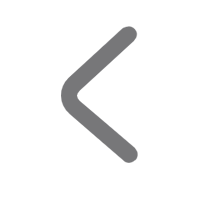jq绑定鼠标经过事件
发布于 2023-12-14 23:15:15 浏览 918 次
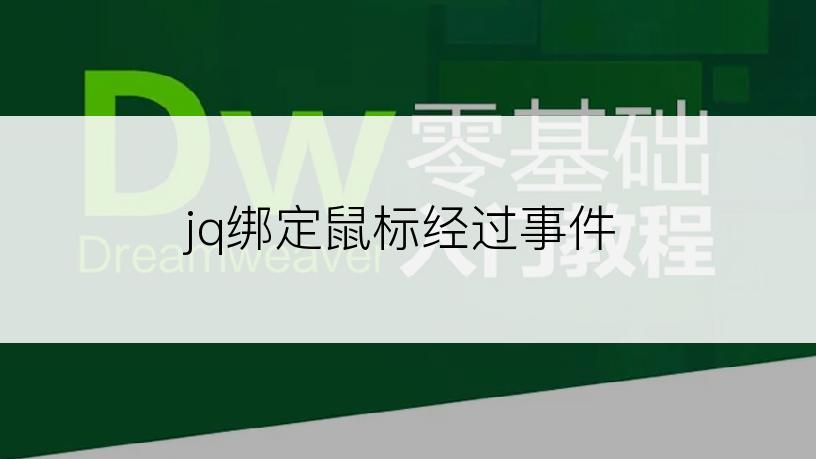
问题解析:
【】
1、 在 jQuery 中,可以使用 mouseenter 和 mouseleave 事件来绑定鼠标经过和离开的事件处理函数。 2、 以下是一个示例代码,演示如何使用 jQuery 绑定鼠标经过事件:<!DOCTYPE html>
<html>
<head>
<title>Mouse Events</title>
<script src="https://code.jquery.com/jquery-3.6.0.min.js"></script>
<style>
.box {
width: 100px;
height: 100px;
background-color: red;
}
</style>
</head>
<body>
<div class="box"></div>
<script>
$(document).ready(function() {
$('.box').mouseenter(function() {
// 鼠标经过时的处理逻辑
$(this).css('background-color', 'blue');
});
$('.box').mouseleave(function() {
// 鼠标离开时的处理逻辑
$(this).css('background-color', 'red');
});
});
</script>
</body>
</html>
3、
在上述示例中,我们首先引入 jQuery 库,并定义了一个 CSS 类名为 .box 的元素,它将被用于演示鼠标经过事件。然后,在 JavaScript 代码中,使用 $() 函数绑定了两个事件处理函数:
4、
mouseenter 事件处理函数会在鼠标经过元素时触发,我们在这里将元素的背景色改为蓝色。
5、
mouseleave 事件处理函数会在鼠标离开元素时触发,我们将元素的背景色改回红色。
6、
当鼠标经过和离开 .box 元素时,对应的事件处理函数就会执行相应的逻辑。
总结/注意事项:
这只是一个简单的示例,你可以根据实际需求来编写更复杂的鼠标经过事件处理逻辑。另外,确保在文档加载完成后再绑定事件处理函数,可以使用 $(document).ready() 或 $(function() { ... }) 来实现。
相关推荐
-
-
js怎么打开新标签
发布于2024-01-03 23:44:04 817个赞 -

-
-
-
浏览器后退后CKEDITOR对象出现Cannot read properties of undefined (reading 'on')
发布于2024-01-03 23:38:25 866个赞 -
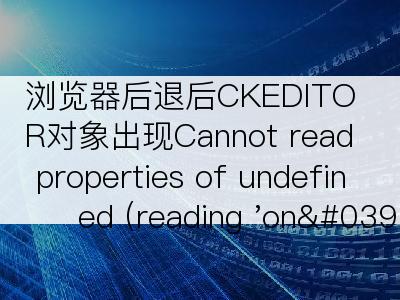
-
-
-
jq获取textarea对象值
发布于2024-01-03 23:37:26 894个赞 -
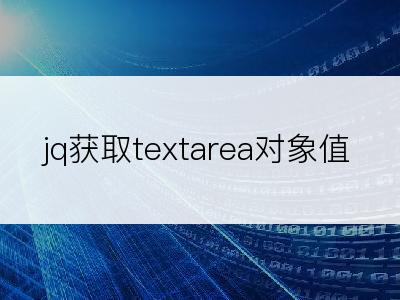
-
-
-
jq绑定鼠标经过事件
发布于2023-12-14 23:15:15 917个赞 -
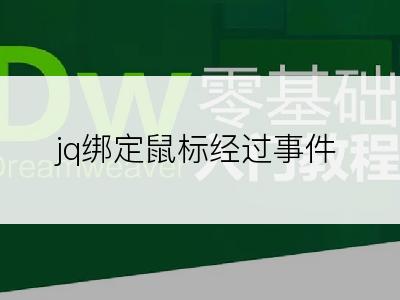
-
-
-
js的数组转成json对象
发布于2023-11-28 00:36:59 836个赞 -
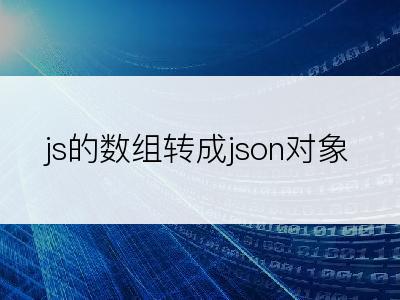
-
-
-
js的$.ajax方法如何控制请求时间
发布于2023-11-28 00:31:36 911个赞 -
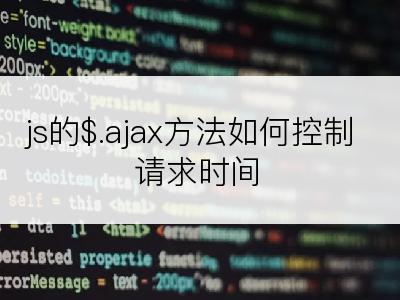
-
-
-
encodeURI和encodeURIComponent的区别
发布于2023-11-27 00:50:52 902个赞 -
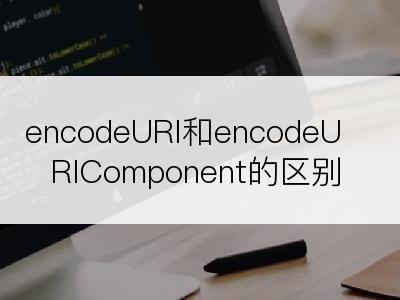
-
-
-
jq的滚动条事件
发布于2023-09-24 21:51:53 456个赞 -

-
-
-
niceScroll如何设置滚动是执行事件
发布于2023-06-19 15:43:22 595个赞 -

-
-
-
鼠标中间滚轮失效了怎么办
发布于2022-11-11 00:32:07 1647个赞 -
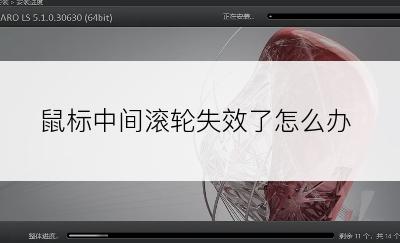
-
猜你可能喜欢
-
-
怎么去除图片上的水印
-
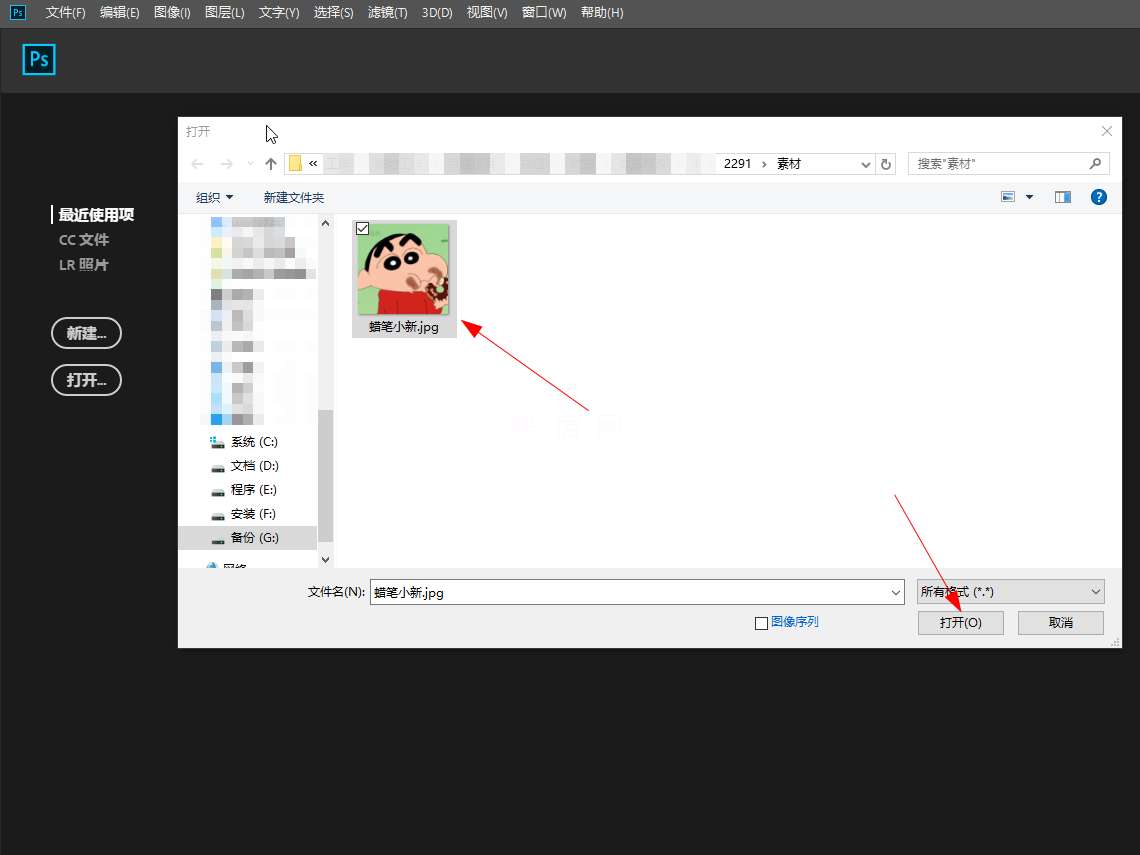
-
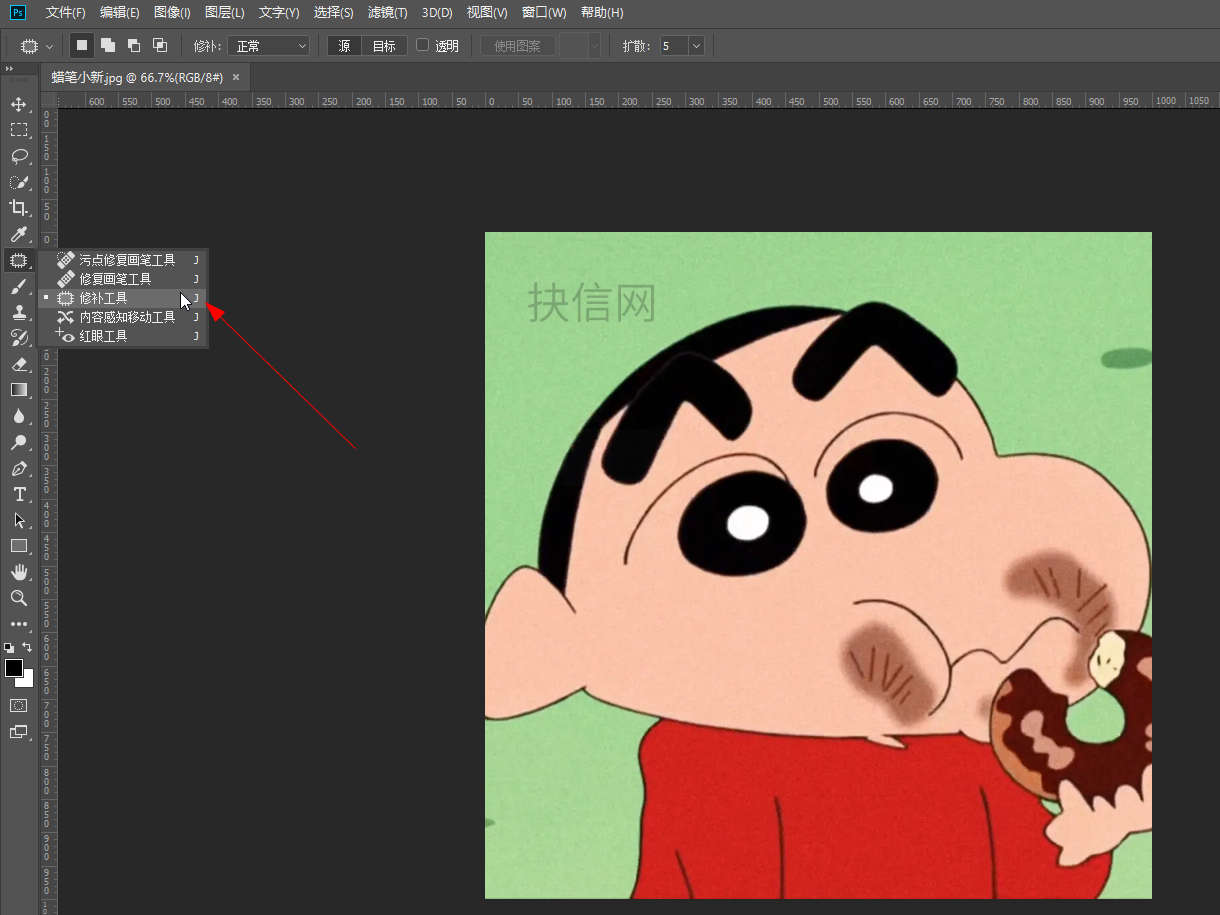
-

- 发布于2024-06-07 13:33:14 2750个赞
-
-
-
图片上的水印怎么去掉
-
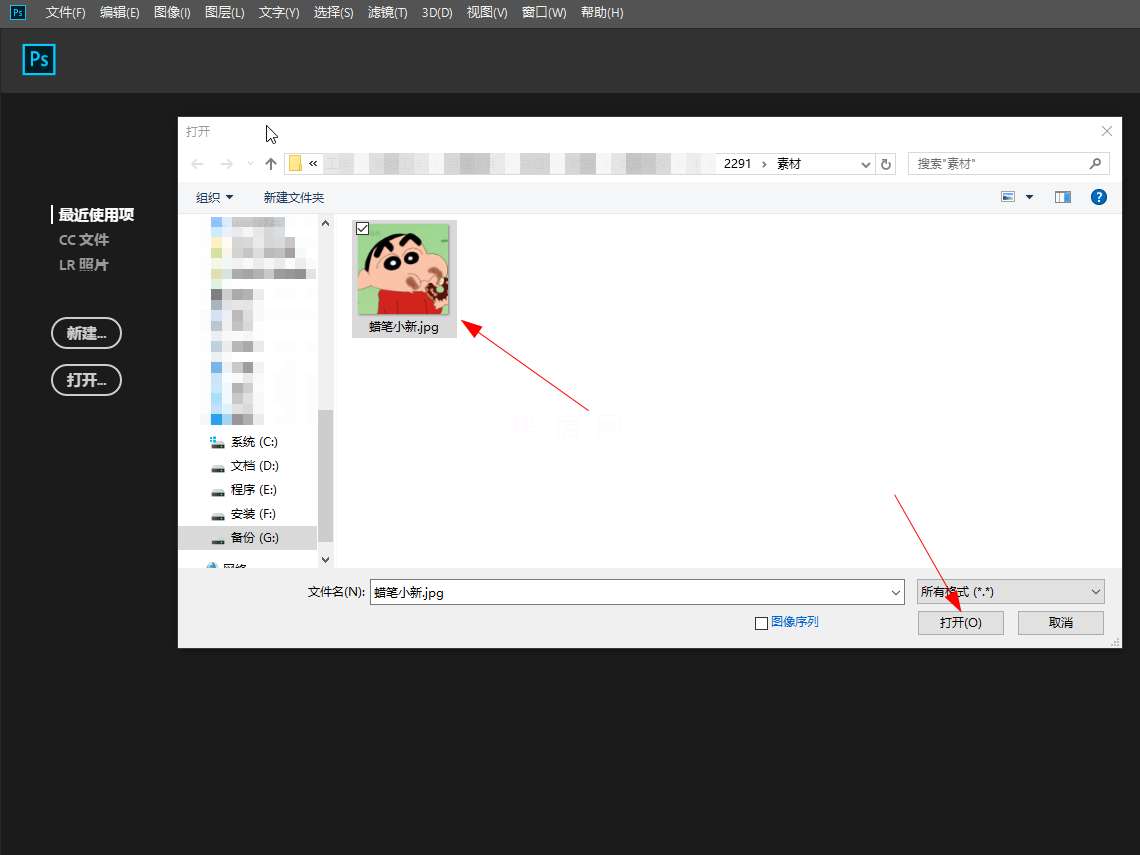
-
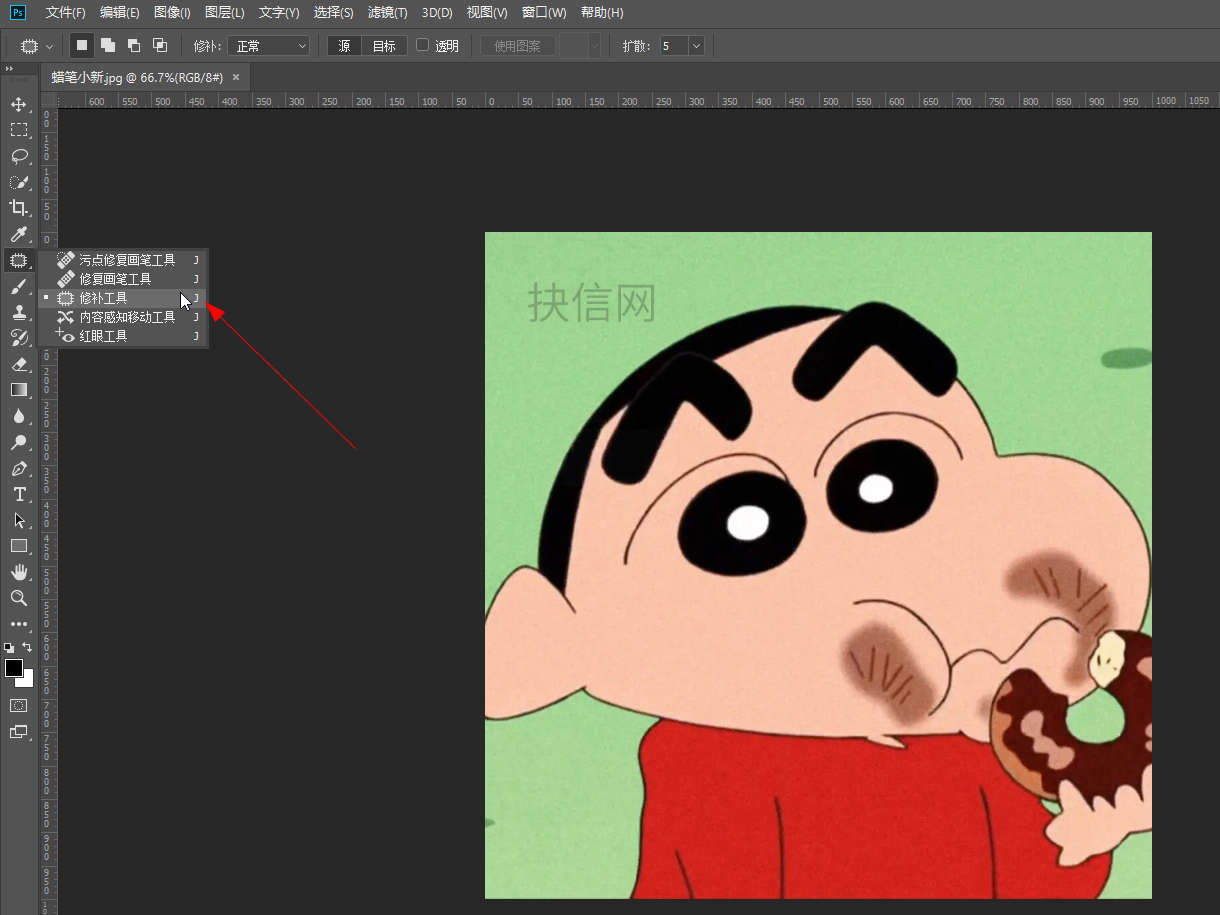
-

- 发布于2024-06-07 13:31:57 3178个赞
-
-
-
怎样去除图片水印
-
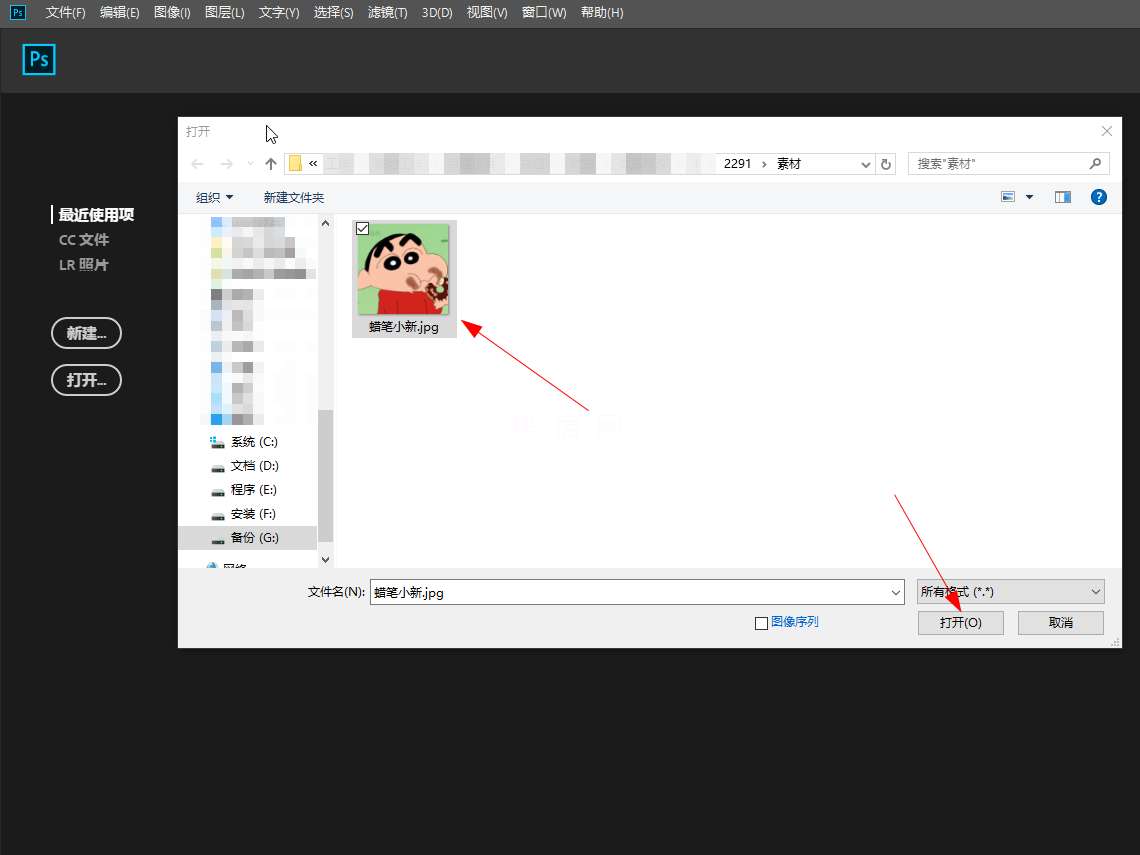
-
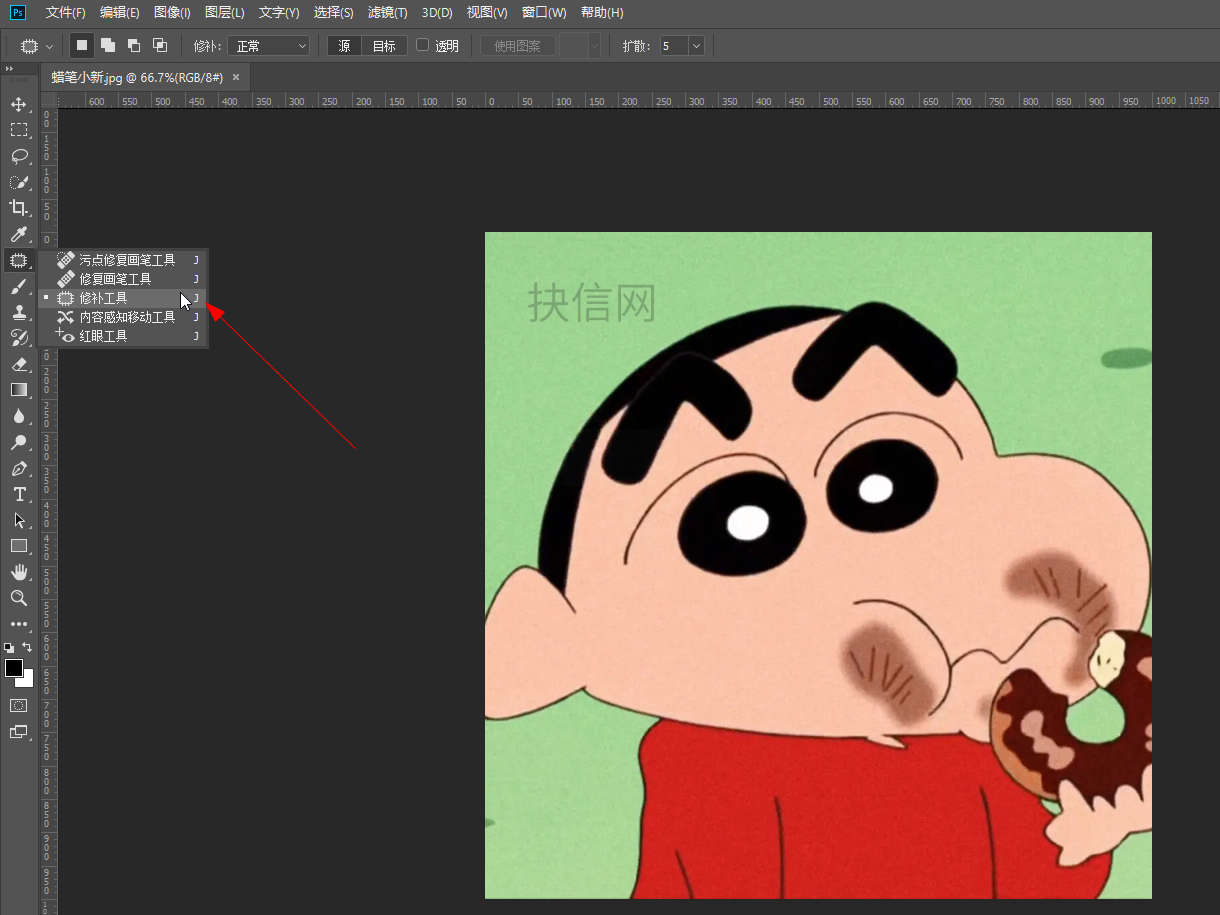
-
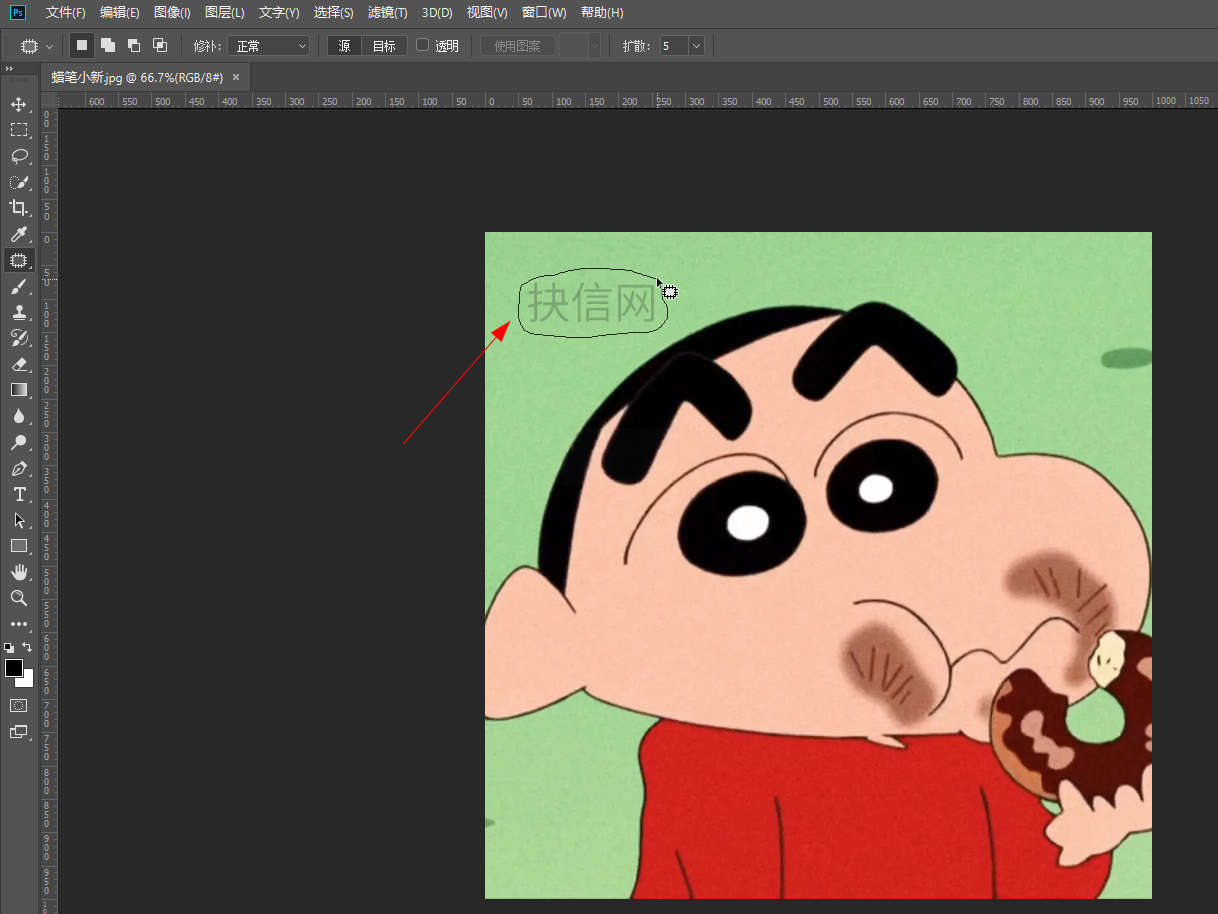
- 发布于2024-06-07 13:30:29 3034个赞
-
-
-
怎么去图片水印
-
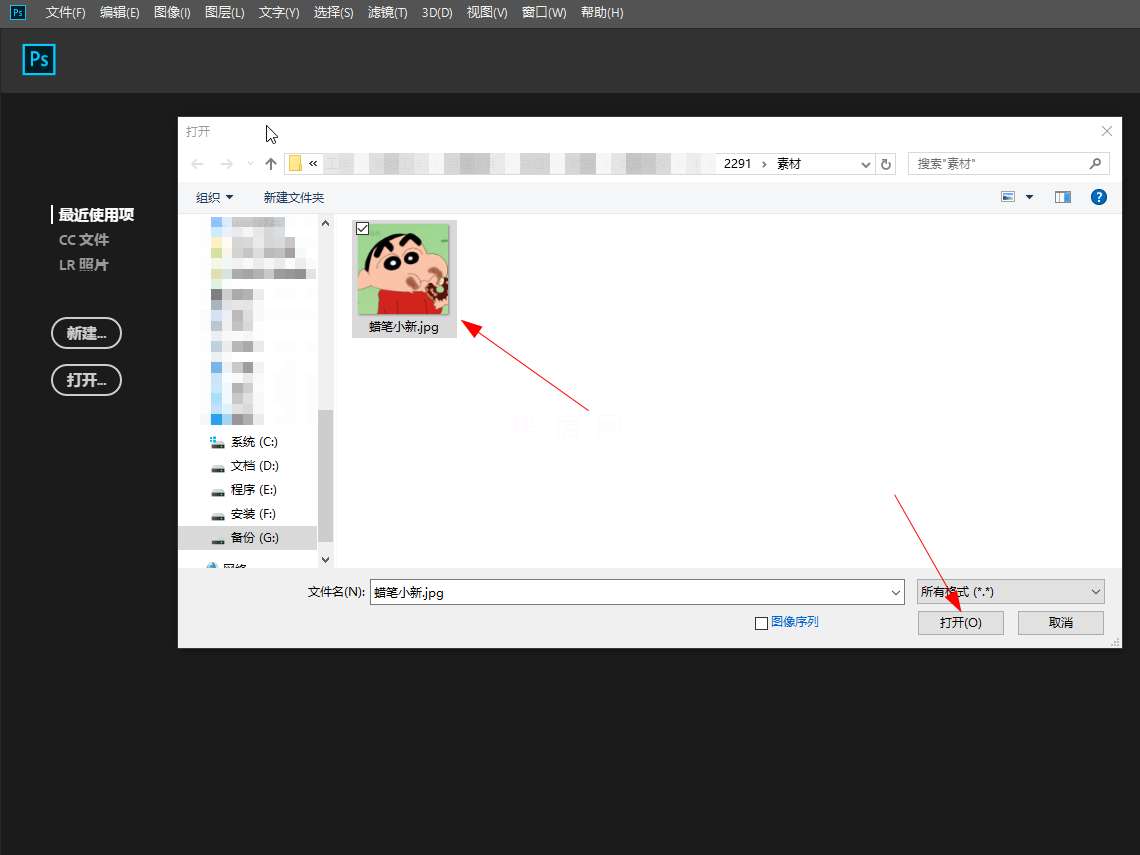
-
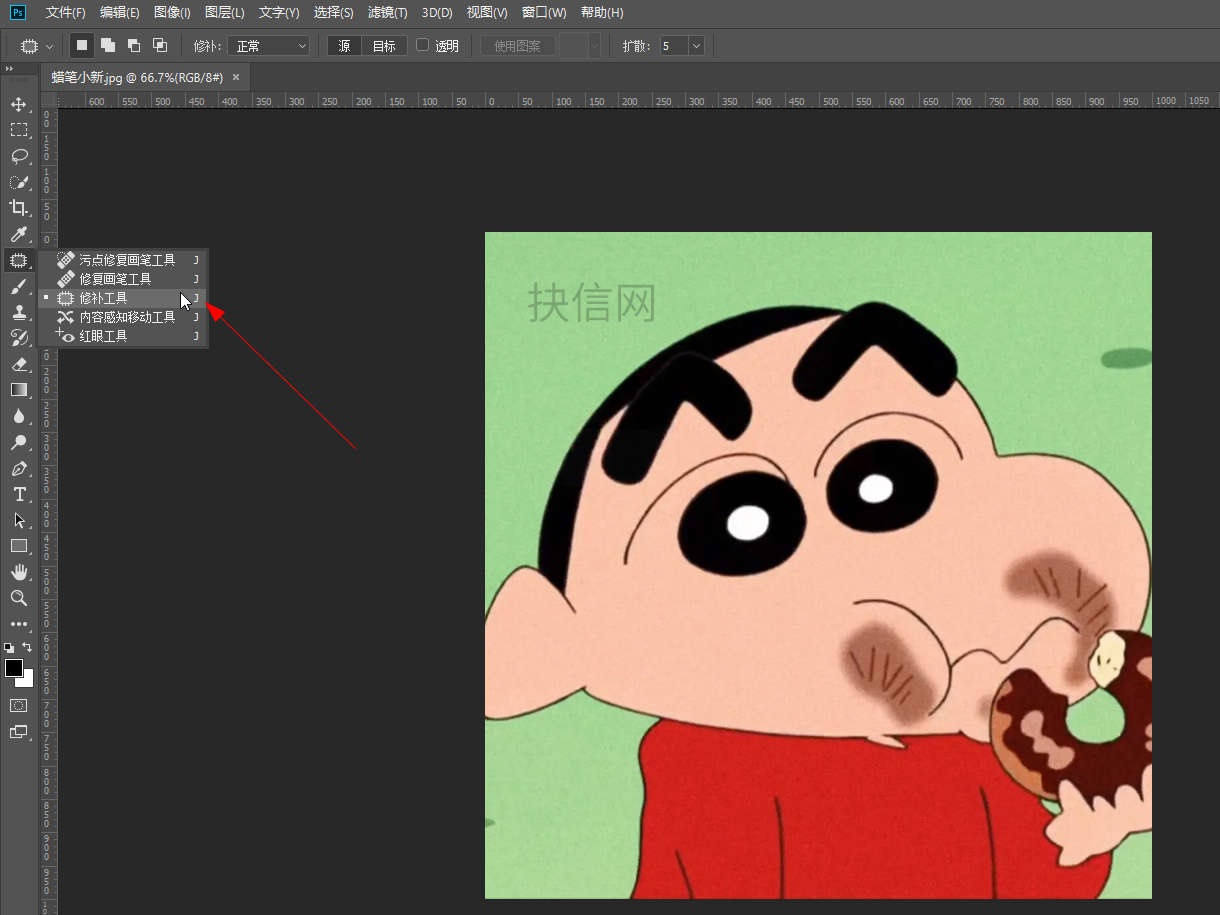
-

- 发布于2024-06-07 13:28:40 3256个赞
-
-
-
怎么用ps裁剪圆形图片
-
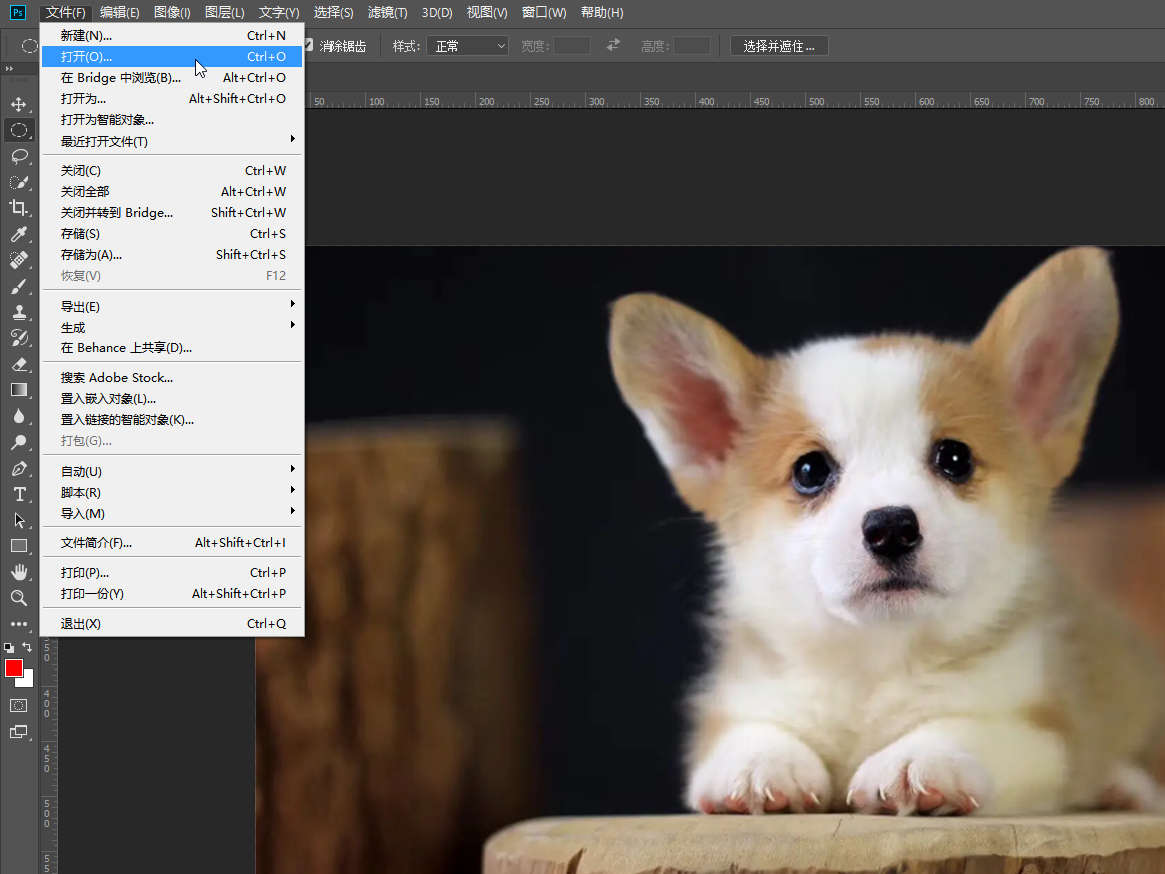
-
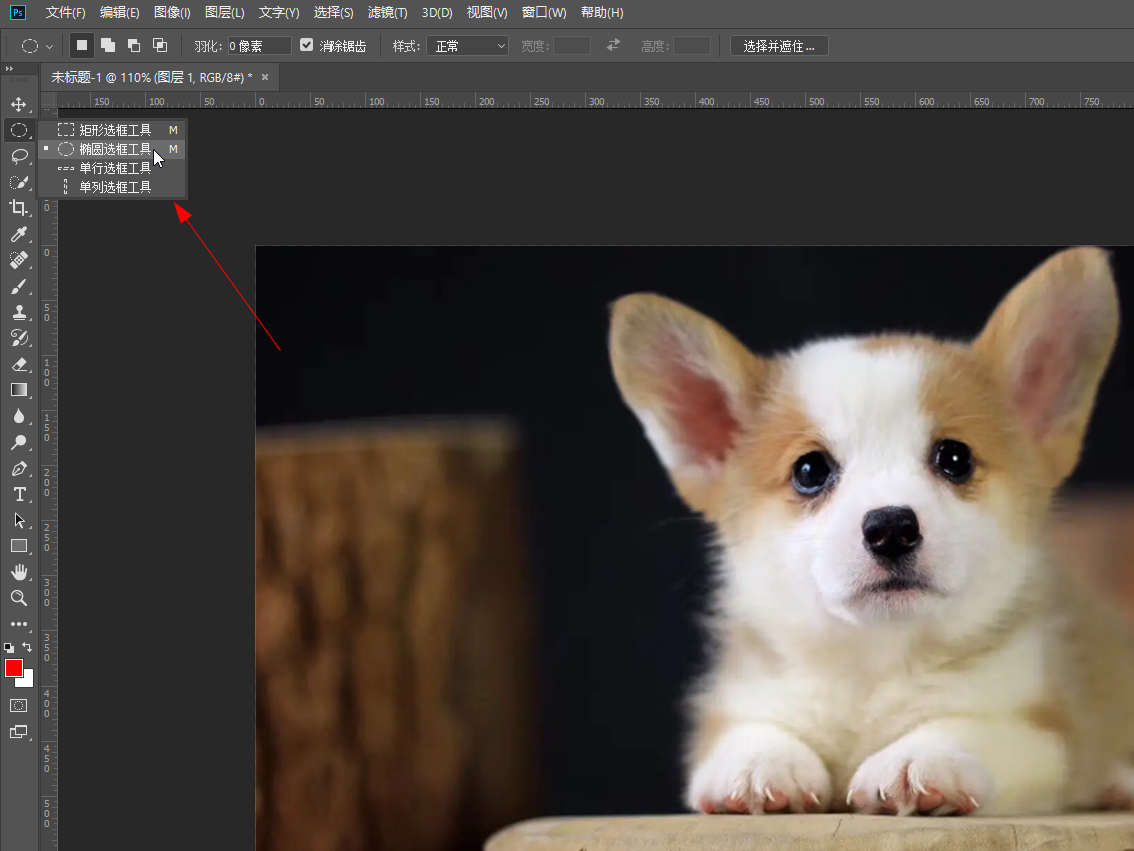
-
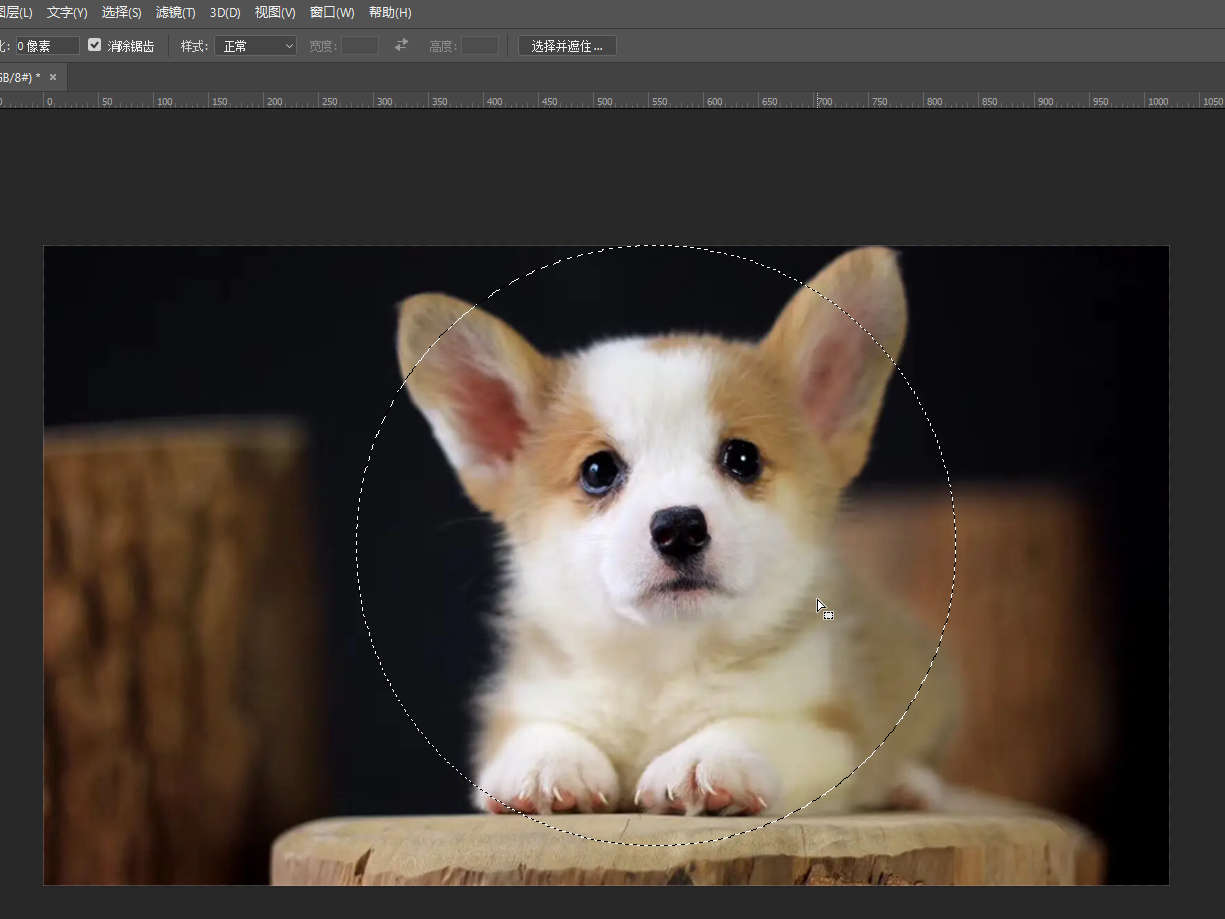
- 发布于2024-06-07 13:27:01 3623个赞
-
-
-
ps怎么裁剪图片
-
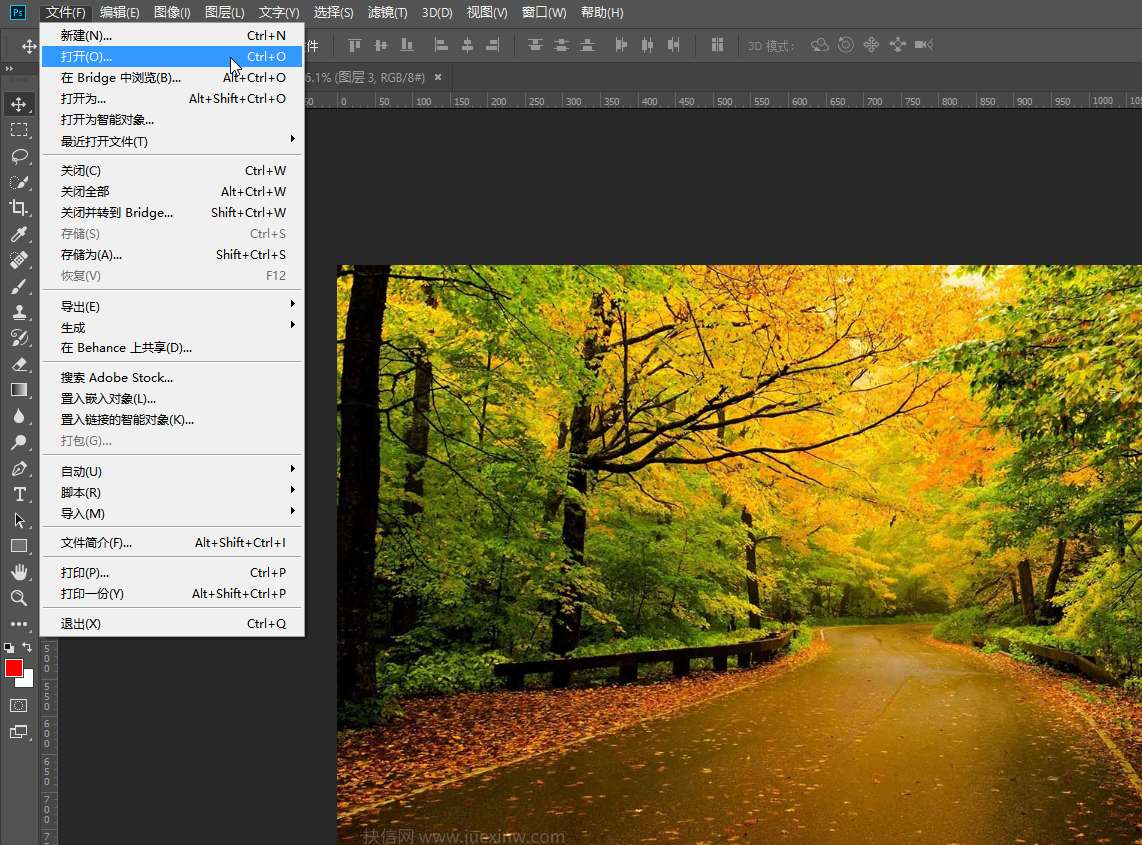
-
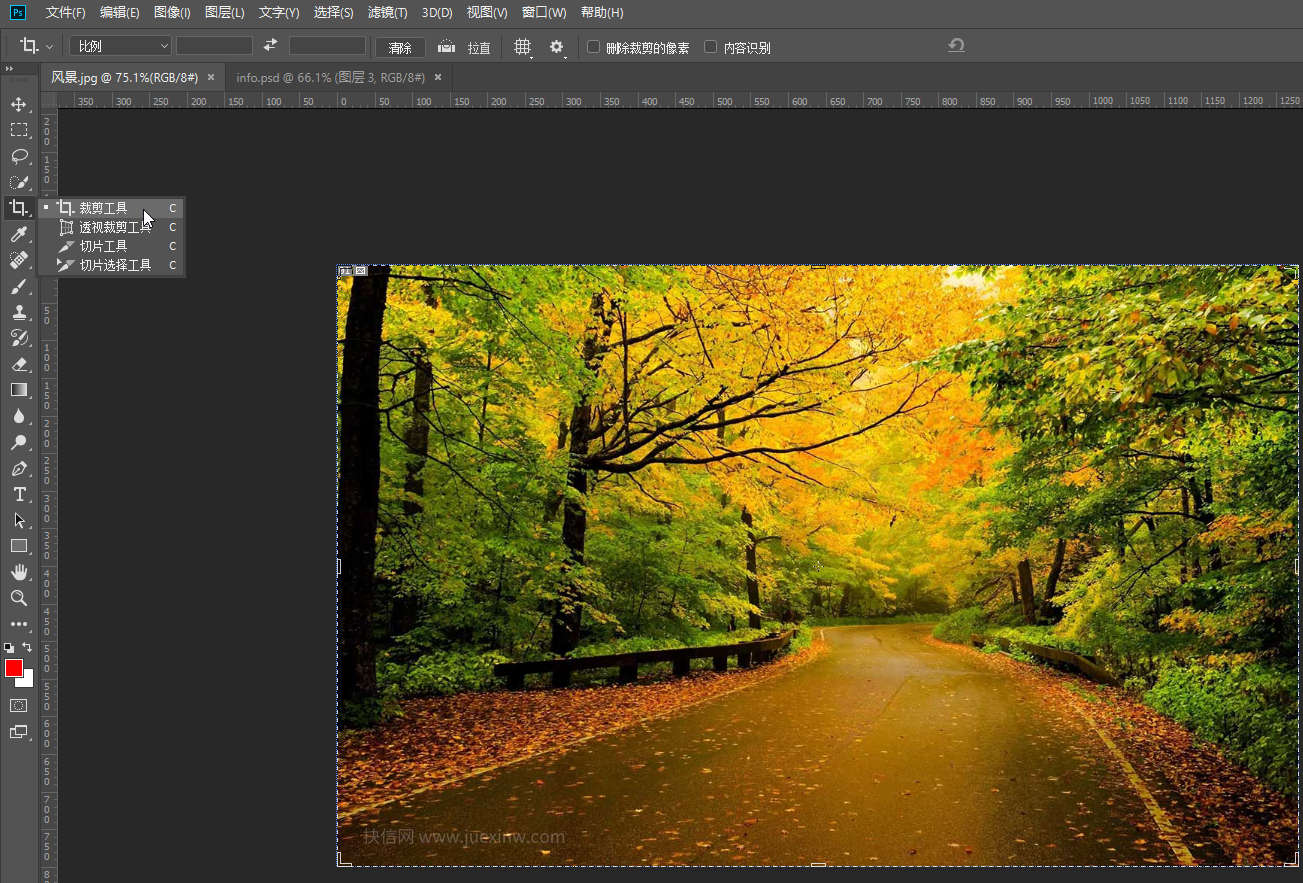
-
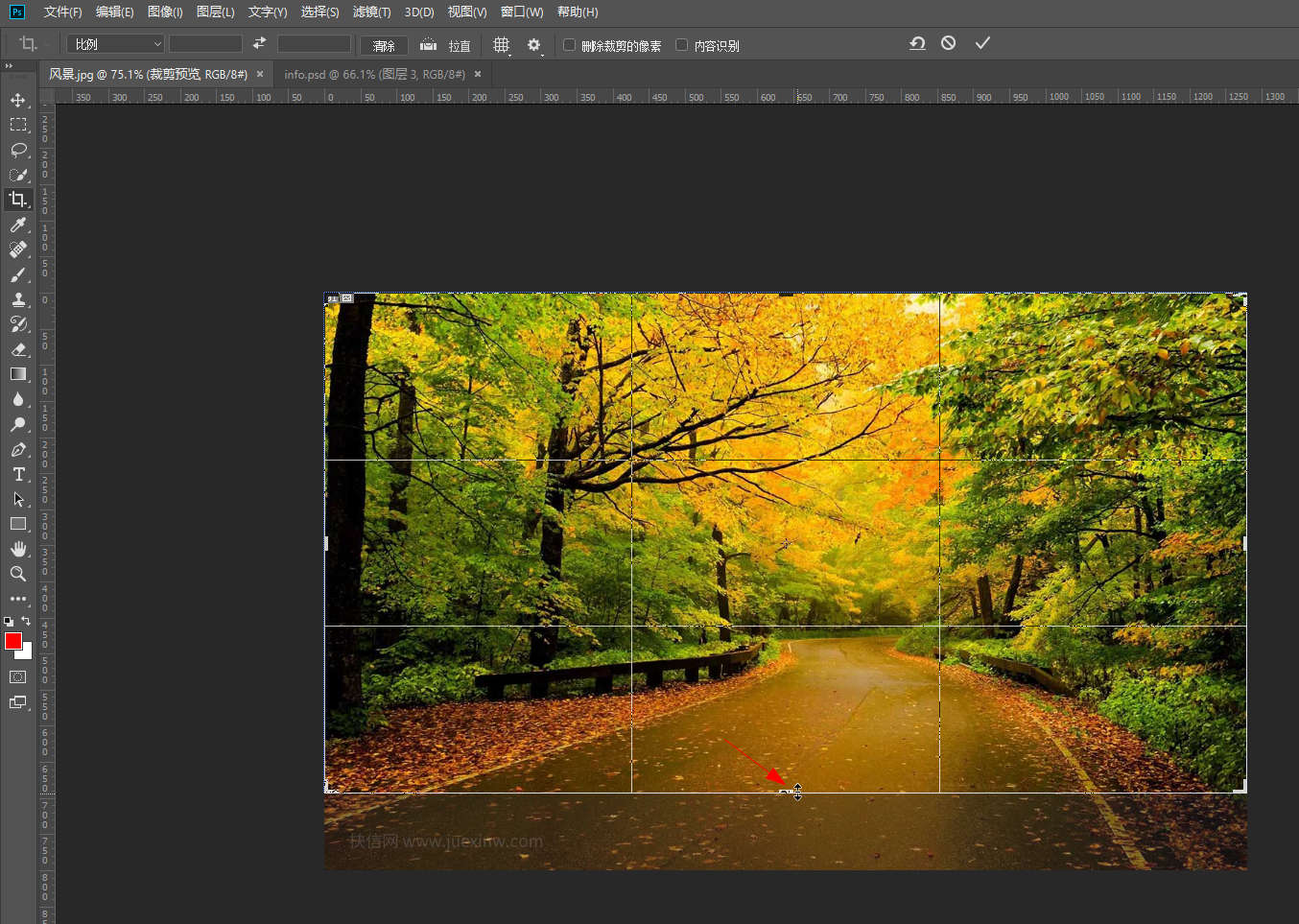
- 发布于2024-06-07 13:25:57 3586个赞
-
-
-
ps图片裁剪工具的作用
-
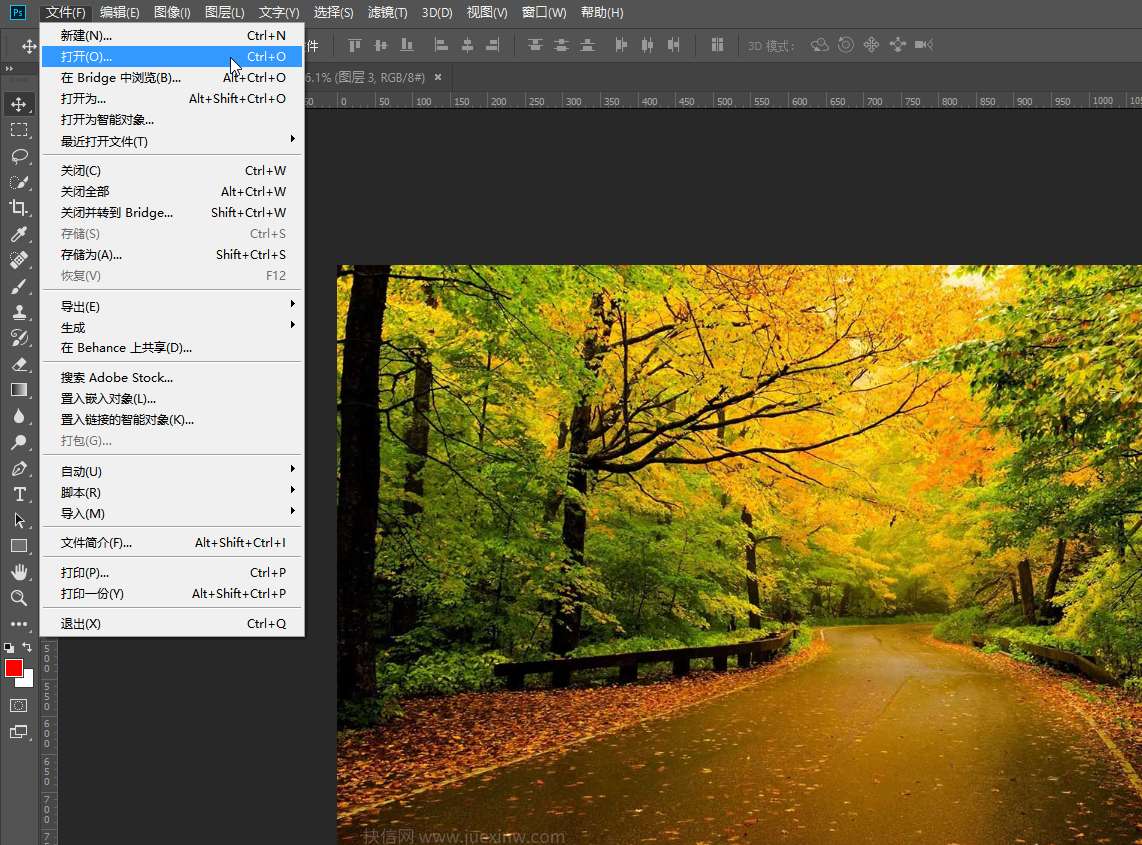
-
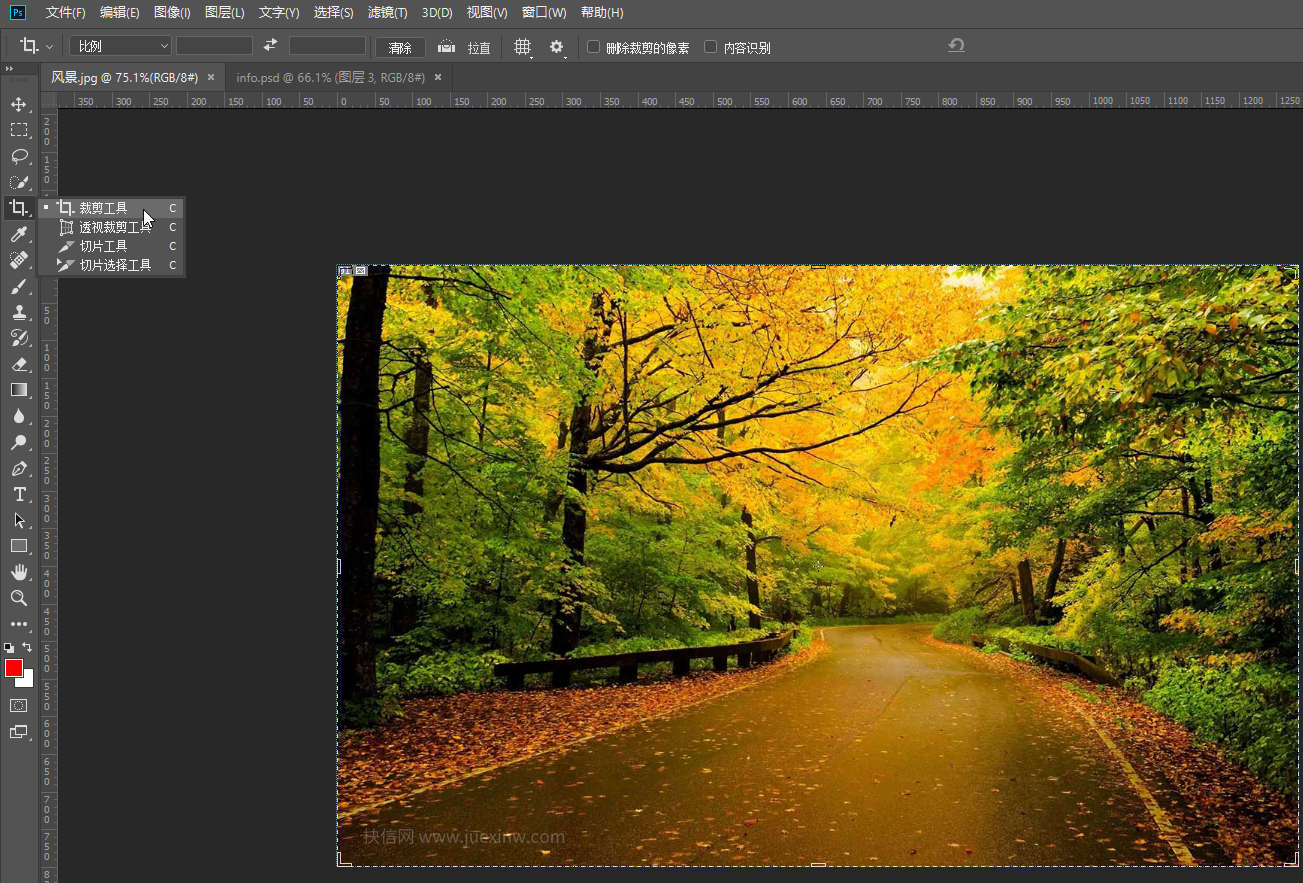
-
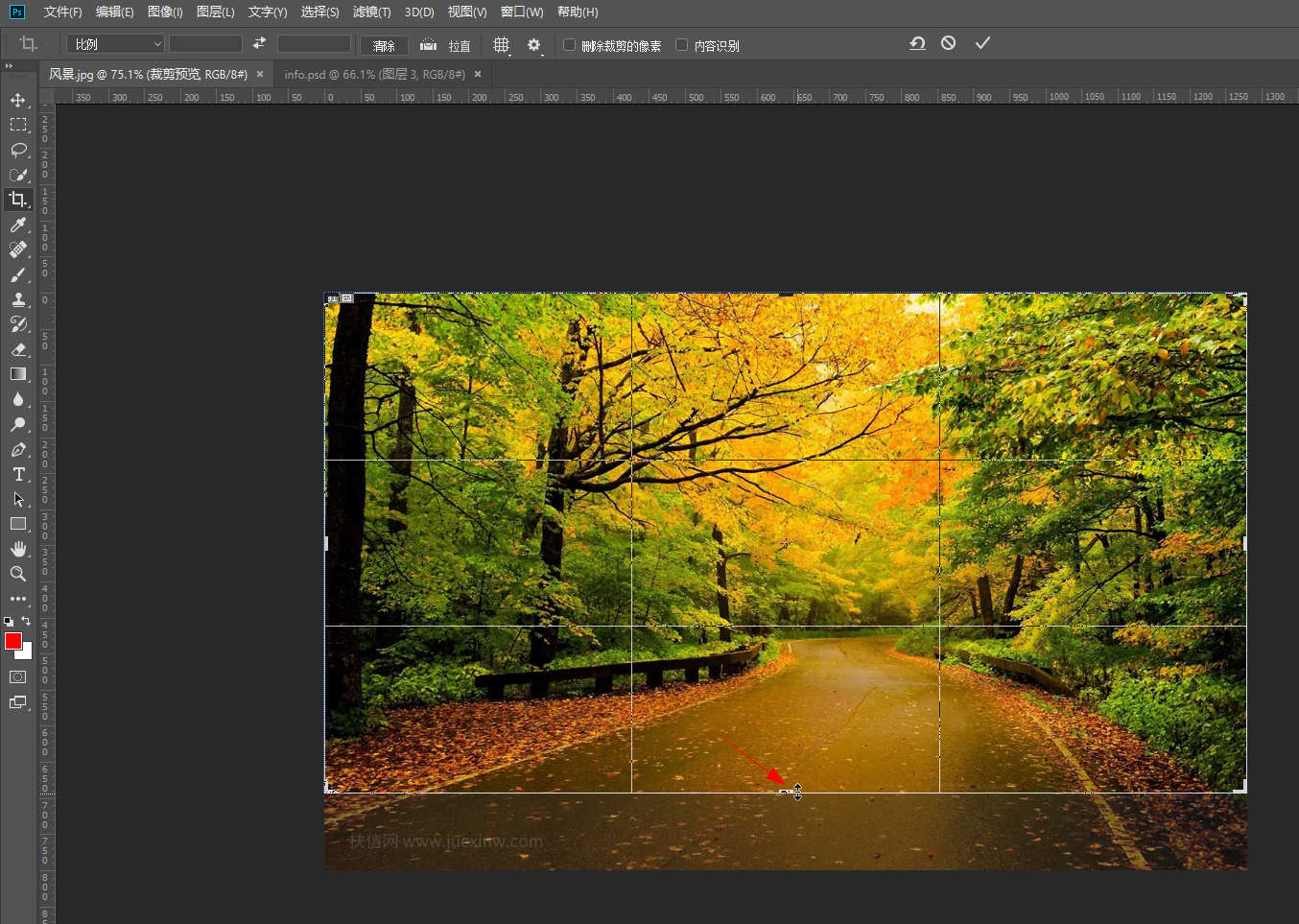
- 发布于2024-06-07 13:23:16 3922个赞
-
-
-
ps图片裁剪工具是什么
-
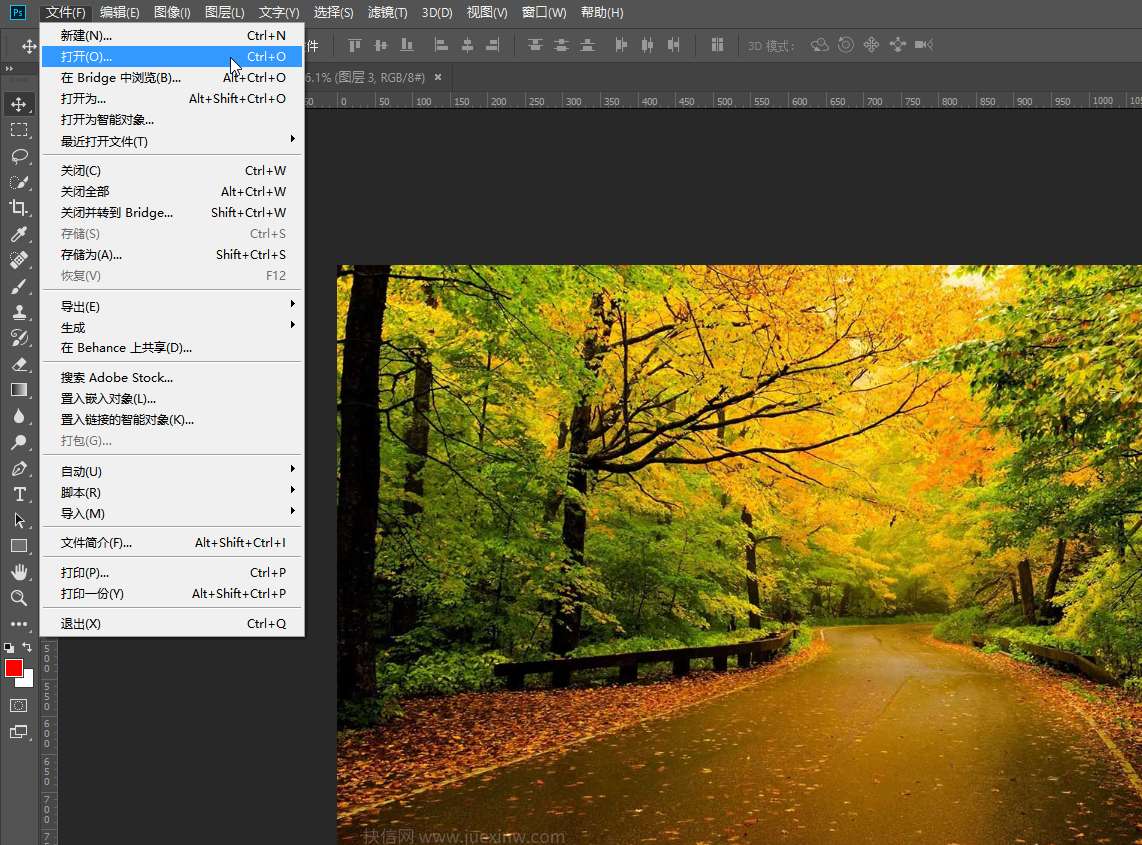
-
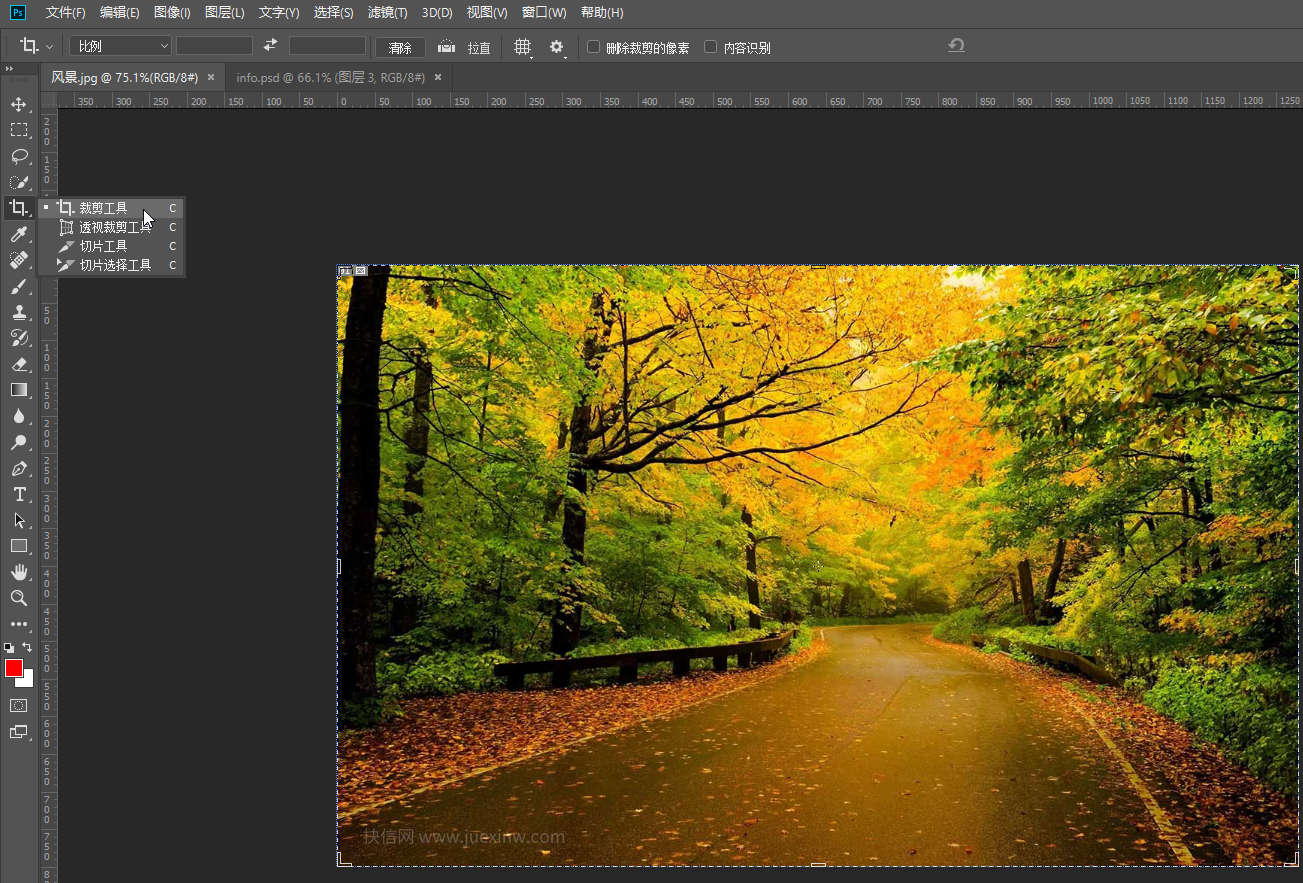
-
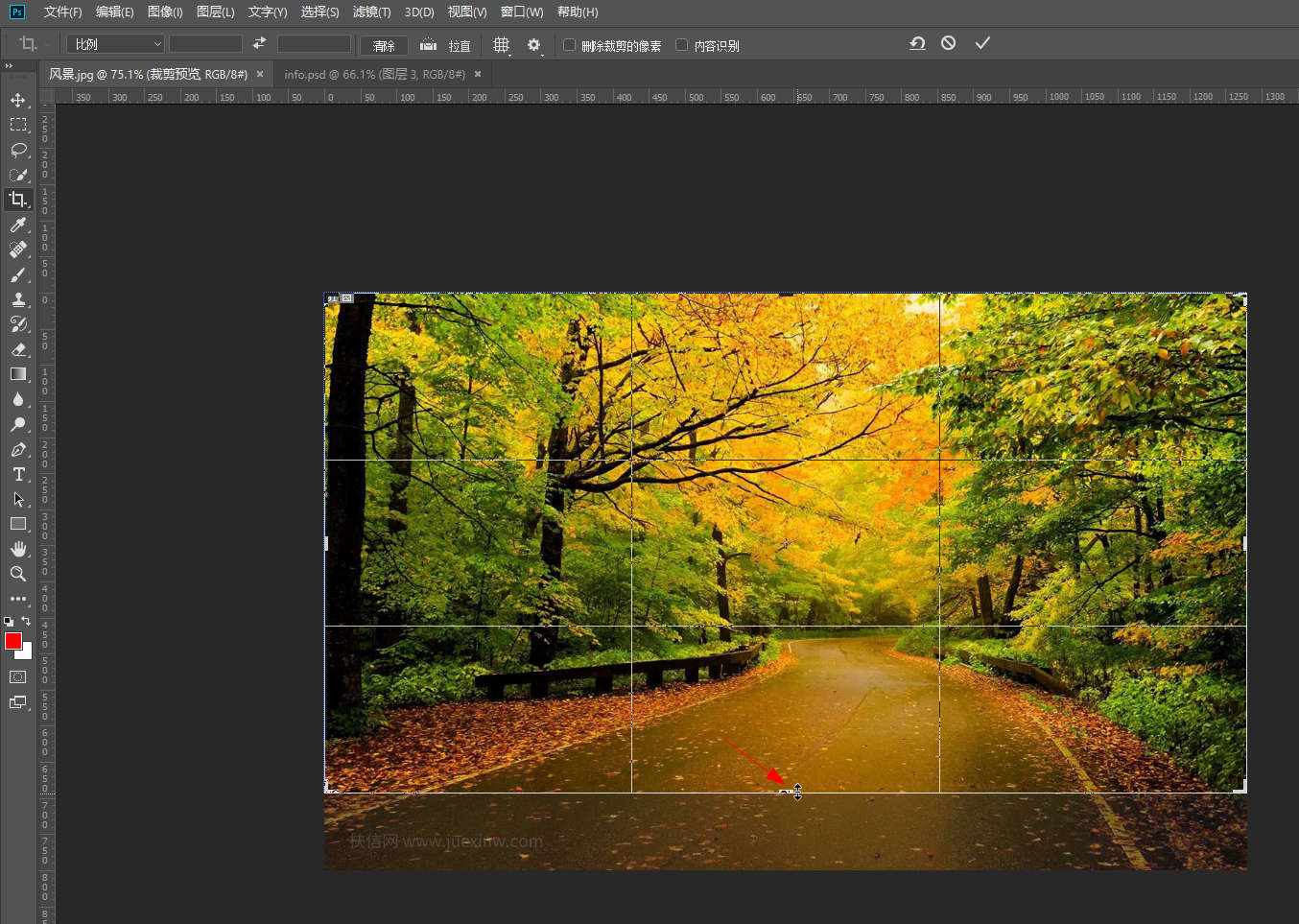
- 发布于2024-05-29 11:37:02 2421个赞
-
-
-
ps图片裁剪工具在哪设置
-
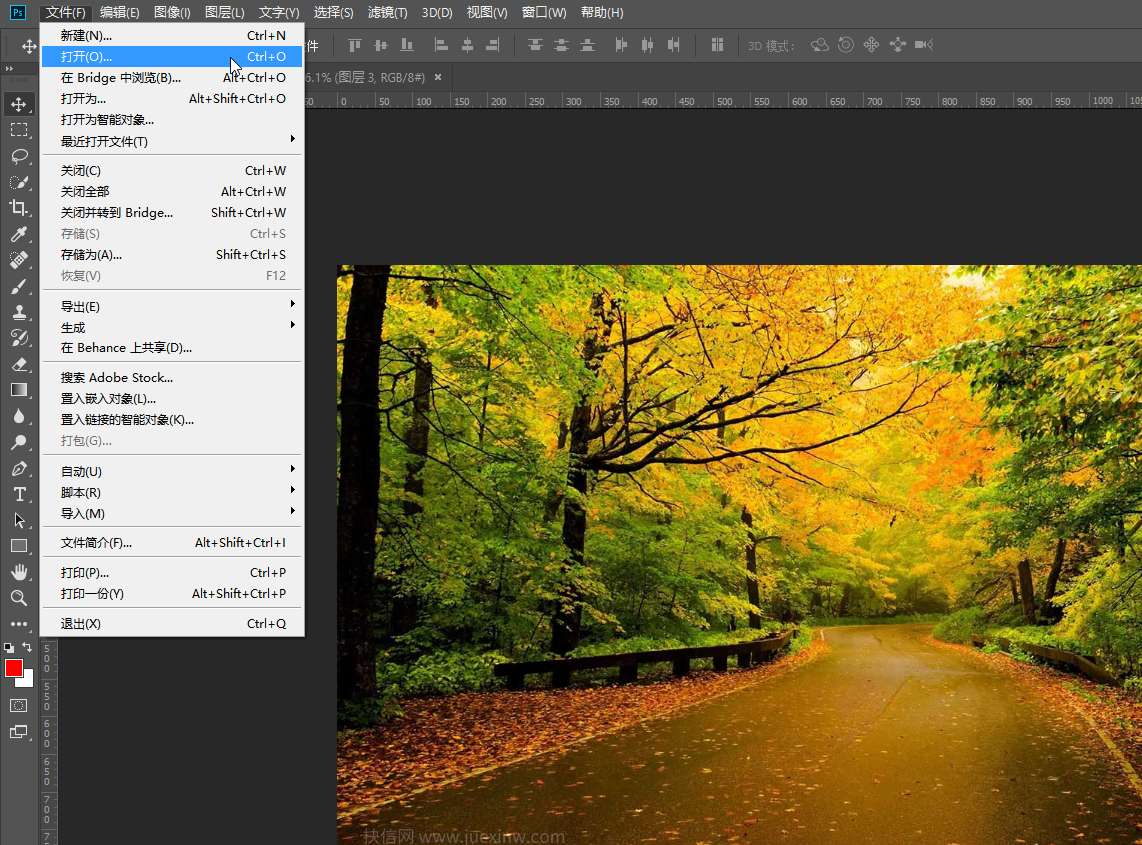
-
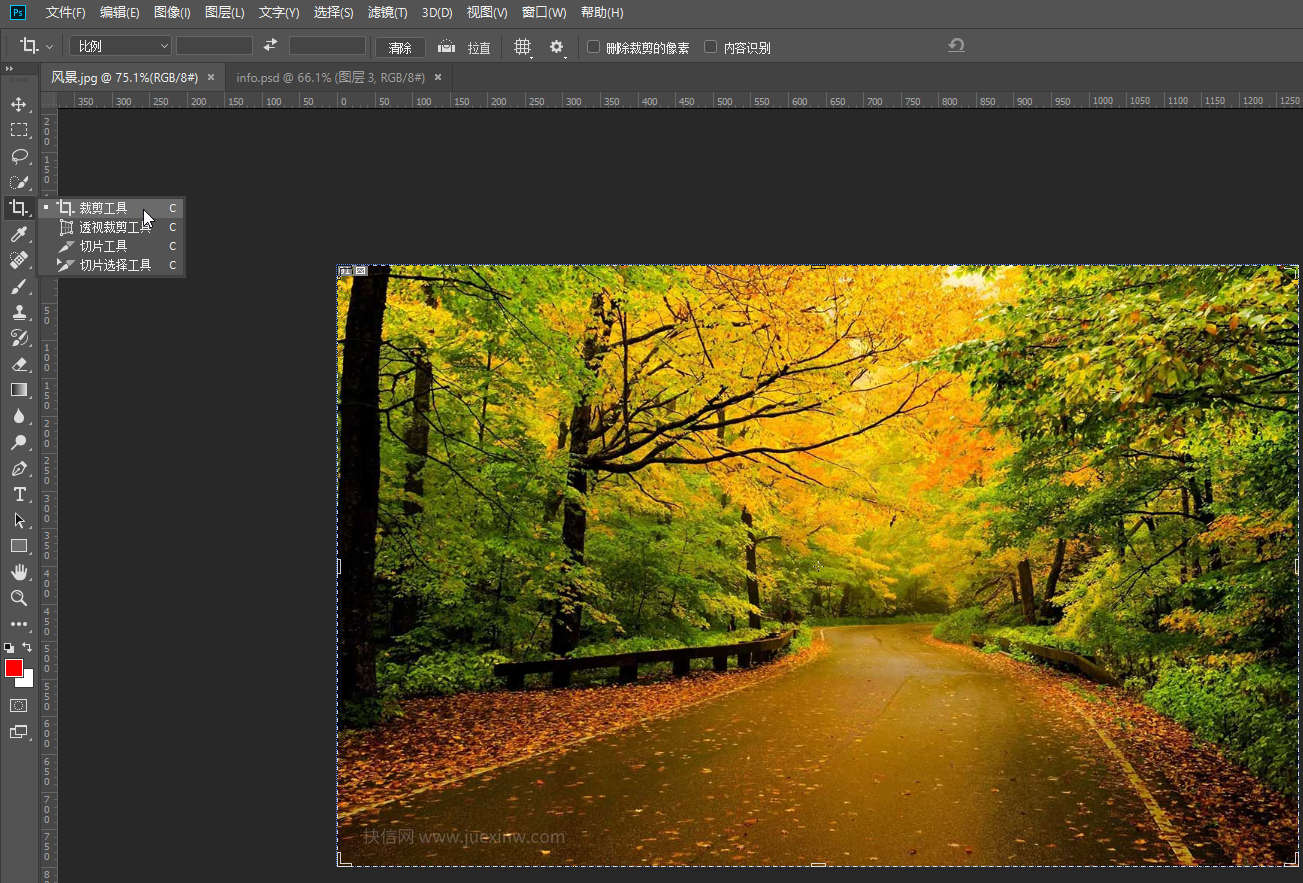
-
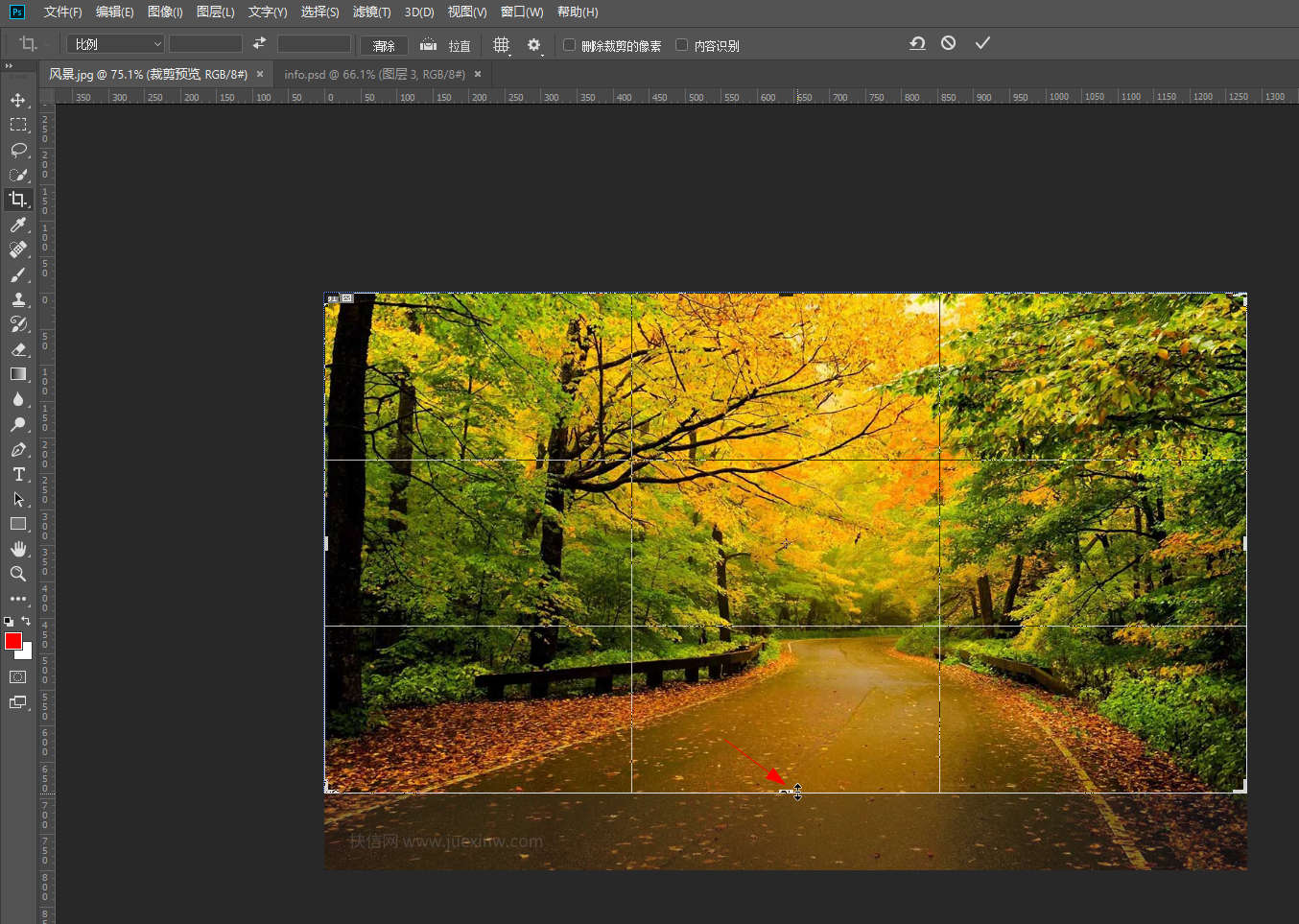
- 发布于2024-05-29 11:21:37 2479个赞
-
-
-
ps图片裁剪工具快捷键是什么
-
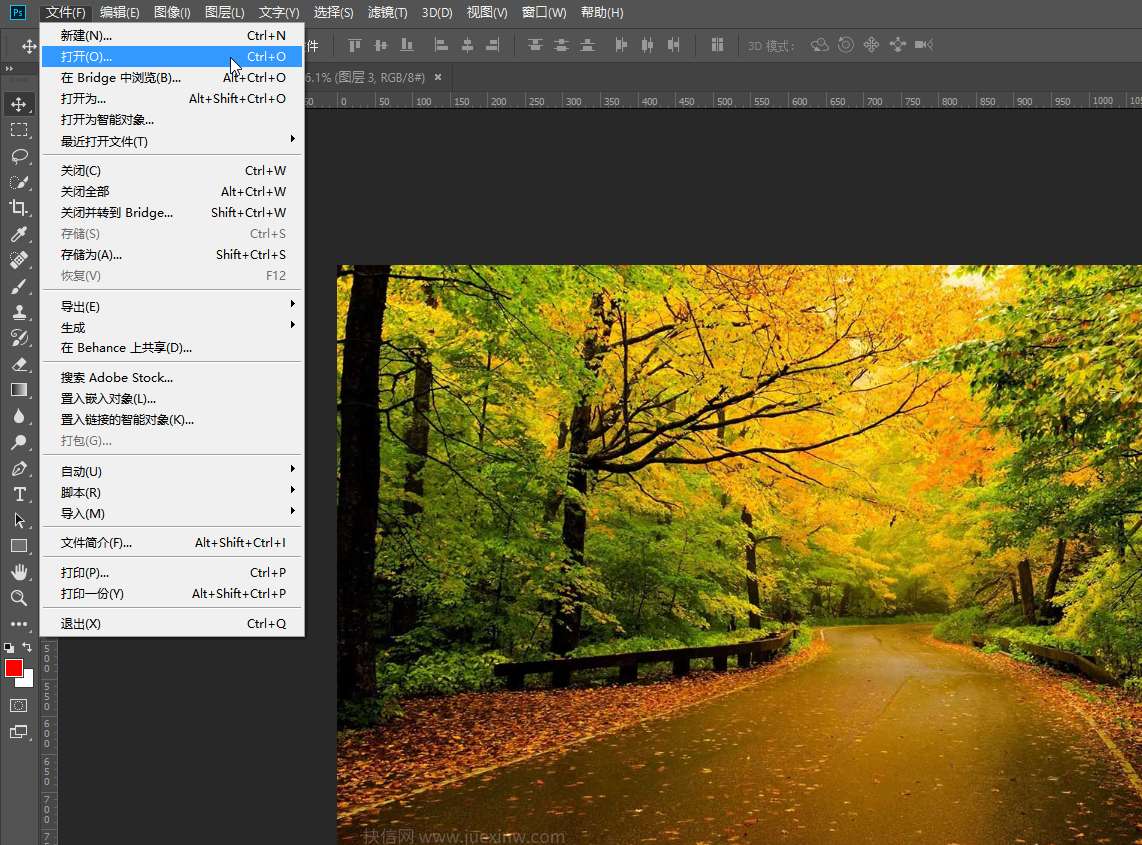
-
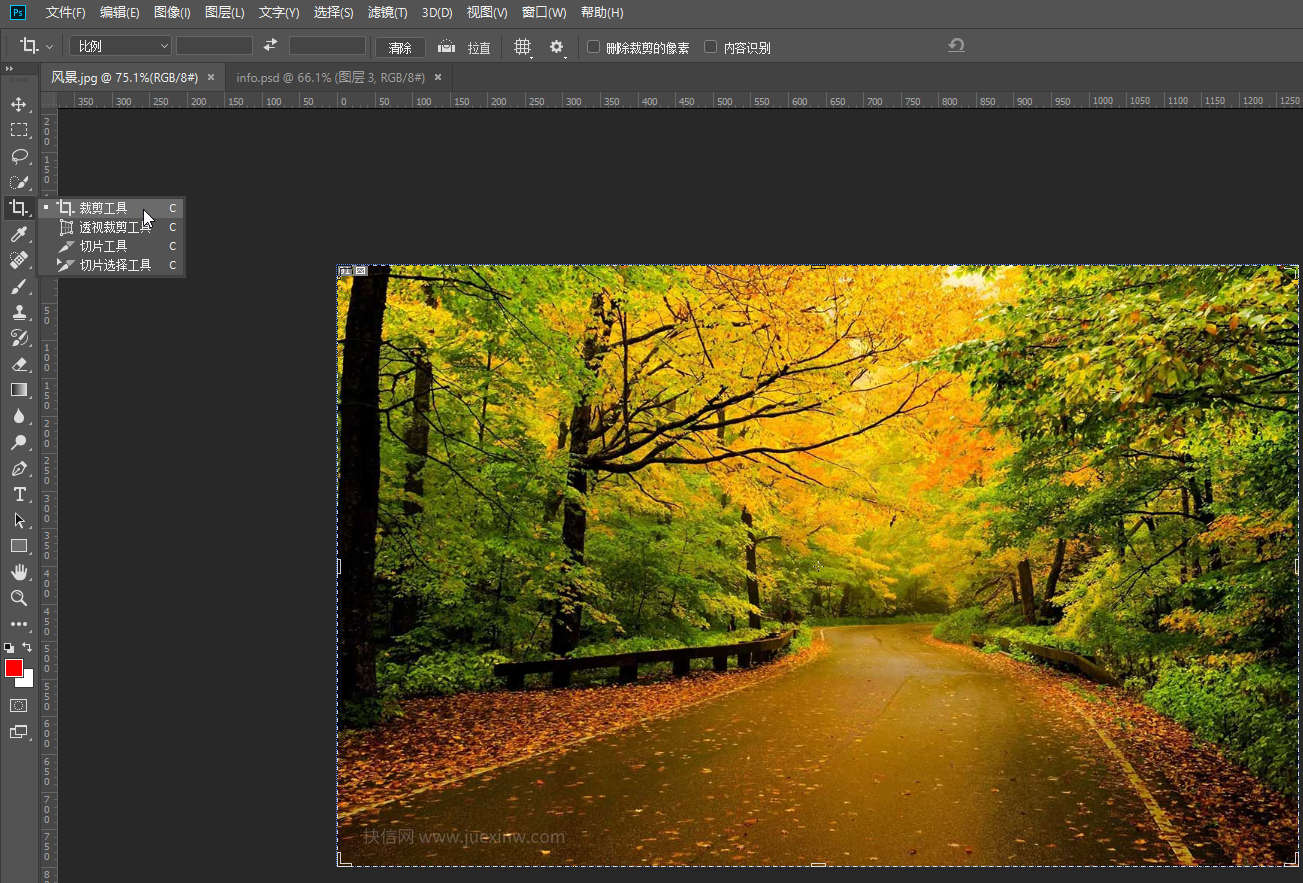
-
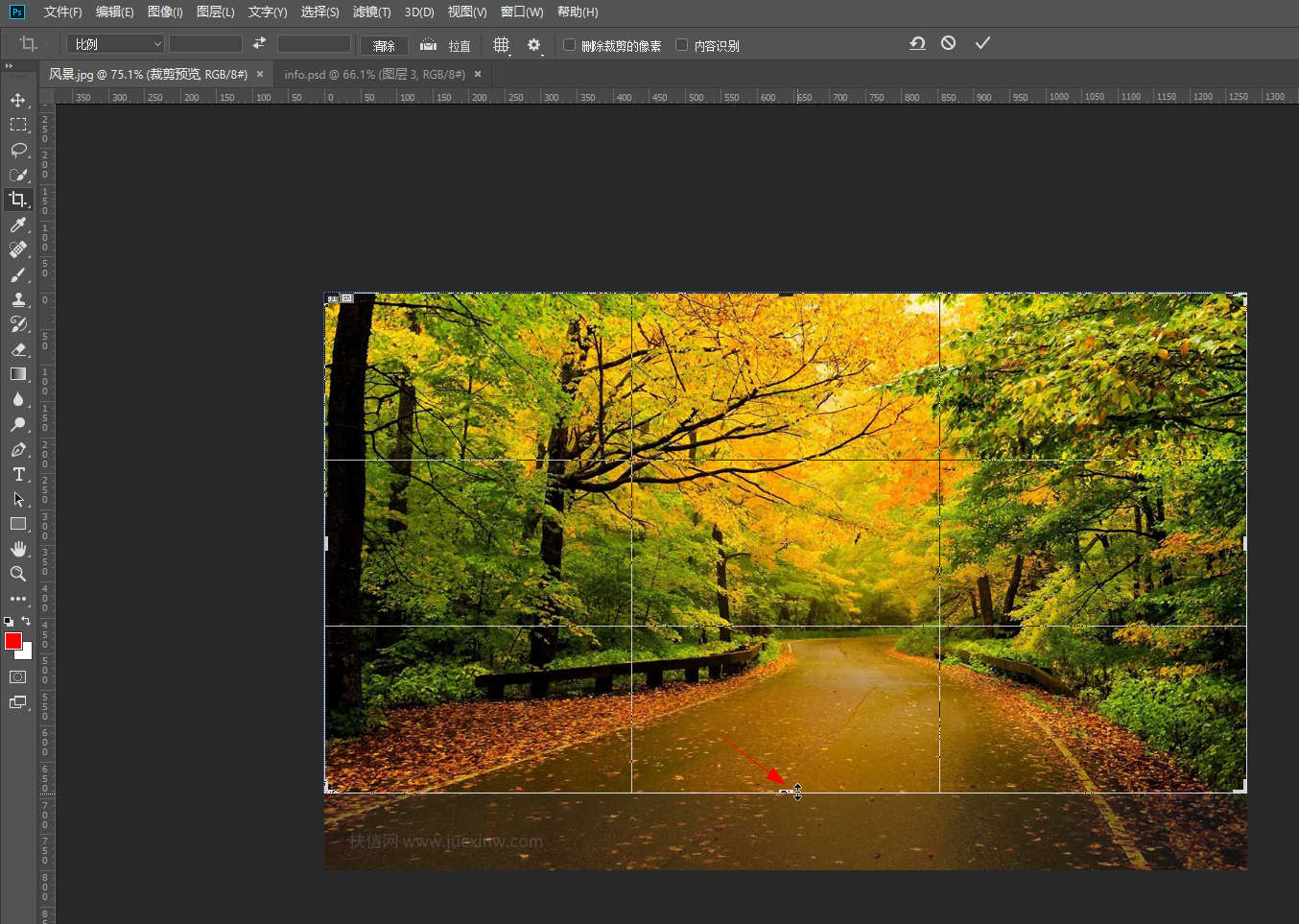
- 发布于2024-05-29 11:17:27 1949个赞
-